Welcome to a comprehensive exploration of the digital toolbox for bloggers, entrepreneurs, and small business owners! In the fast-paced world of online ventures, having the right set of apps can be a game-changer. From enhancing productivity to streamlining marketing efforts, the right apps can significantly impact success. In this blog, we’ll dive into the realm of apps tailored to meet the unique needs of bloggers, entrepreneurs, and small business owners. Whether you’re looking to master project management, refine your content creation process, or supercharge your social media presence, we’ve curated a list of the best apps that will empower you to navigate the digital landscape with efficiency and innovation. Get ready to elevate your online game as we unravel the top-notch apps designed to make your entrepreneurial journey smoother and more successful.
As a blogger and a small business owner, there are a number of essential apps I love that are compatible with mobile, tablet, and pc that I just couldn’t be without. These are the best small business apps that make my own business run smoothly and I use most of them weekly, if not daily. I love these apps and the best thing is that the majority of them are free (who doesn’t love a free app) and those apps that aren’t free, are low-cost.
Zoom
Zoom is a widely utilised video conferencing platform that has gained immense popularity for its ease of use and robust features. Introduced in 2011 but really gaining prominence in 2020 when we couldn’t get through a day without a few video calls, Zoom allows users to conduct virtual meetings, webinars, and collaborative sessions, making it an invaluable tool for remote communication and collaboration. Its user-friendly interface, coupled with features like screen sharing, chat functionality, and the ability to host large gatherings, has made it a go-to solution for businesses, educational institutions, and individuals alike. With high-quality video and audio capabilities, Zoom enables face-to-face interactions regardless of geographical distances, fostering seamless communication and connection. The platform’s accessibility across various devices and operating systems enhances its versatility, making it an essential tool for remote work, online education, and social interactions. Especially in times where remote communication is crucial, Zoom has emerged as a reliable and indispensable tool for bringing people together virtually. They have a range of plans available and which one you go for will depend on how many team members you have but most small businesses will find the basic plan is more than enough.

Canva
Canva is a versatile online graphic design platform that empowers users to create a wide array of visual content effortlessly. Launched in 2012, Canva has gained immense popularity due to its user-friendly interface and extensive library of customizable templates for various purposes, including social media graphics, presentations, posters, and more. With an intuitive drag-and-drop functionality, even individuals with minimal design experience can produce professional-looking materials. Canva’s vast selection of design elements, such as images, icons, and fonts, allows users to personalize their creations effectively. Furthermore, Canva offers collaborative features, enabling teams to work together on projects in real-time. Its cloud-based nature ensures accessibility from any device with an internet connection, fostering seamless and convenient design collaboration. Whether for personal or professional use, Canva has become an indispensable tool for individuals and businesses seeking a quick and efficient way to bring their creative visions to life. They have a free version which is great when you’re just starting and a pro version which has lots of useful features. If you are completely new to Canva or if you want to increase your knowledge then Better Content Creators have lots of great tutorials available.

SmarterQueue
SmarterQueue is a powerful social media management tool designed to streamline and optimise the process of scheduling and publishing content across various platforms. Introduced as a solution in 2017, SmarterQueue stands out for its robust features, allowing users to plan, create, and automate their social media posts efficiently. What sets SmarterQueue apart is its ability to create evergreen content queues, ensuring a consistent and strategic presence on platforms like Facebook, Twitter, LinkedIn, and Instagram. The tool’s intuitive interface and analytics provide users with insights into the performance of their posts, helping them refine their social media strategies. With features like content recycling and category-based scheduling, SmarterQueue reduces the time and effort required for social media management, making it an invaluable resource for businesses and individuals looking to maintain an engaging and consistent online presence. Overall, SmarterQueue is a useful tool that enhances social media efficiency and effectiveness, contributing to a more organized and impactful online marketing strategy. If you sign up to try SmarterQueue with my referral link that you will get an extended free trial.

Trello
Trello is a highly versatile project management app that employs a card-and-board system to help users organise tasks. to-do lists and collaborate efficiently. Launched in 2011, Trello provides a visual and intuitive platform where users can create boards for projects and populate them with customisable cards representing individual tasks. These cards can contain details, attachments, checklists, due dates, and comments, facilitating comprehensive project tracking. Trello’s drag-and-drop functionality allows for easy reorganization and prioritization of tasks. Its collaborative features enable teams to work seamlessly, with real-time updates and notifications ensuring everyone stays informed so it makes team management a breeze. Whether used for personal productivity or team collaboration, Trello’s simplicity and adaptability make it a valuable tool. Its accessibility across devices and integration with various apps enhance its utility, making Trello an indispensable asset for individuals and organisations seeking a straightforward yet powerful solution for project management and task organisation.

Mailerlite
MailerLite is an email marketing platform designed to simplify the process of creating, sending, and managing email campaigns. Established in 2010, MailerLite has gained popularity for its user-friendly interface, intuitive drag-and-drop editor, and cost-effective pricing structure. The platform allows users to design visually appealing newsletters, automate email sequences, and analyse campaign performance through detailed insights. With features such as subscriber segmentation, A/B testing, and customisable landing pages, MailerLite caters to the needs of both beginners and experienced marketers. Its emphasis on simplicity, combined with powerful functionalities, makes it a valuable tool for businesses and individuals looking to engage their audience effectively through email marketing. Additionally, MailerLite complies with data protection regulations, ensuring a secure and trustworthy platform for managing subscriber lists and sending targeted, impactful emails. Overall, MailerLite stands out as a useful and accessible tool for achieving successful email marketing campaigns. I love the free plan because it has so many additional features that other email marketing platforms only make accessible on a premium plan such as scheduling campaigns and my personal favourite, RSS feed campaigns (this means that I can automatically send a daily email to my list ONLY if I have published a new blog article).

Clips
Clips (iPhone only) allows users to create and edit short videos easily, integrating features like filters, stickers, text, and music to enhance creativity. With its user-friendly interface, Clips caters to both beginners and those looking for a quick and convenient way to produce engaging video content. The app is particularly handy for social media enthusiasts, as it enables the rapid creation of shareable videos directly from mobile devices. Whether for personal storytelling, promotional content, or social media updates, Clips simplifies the video editing process, making it an accessible and useful tool for individuals who want to express themselves visually without the need for advanced video editing skills.

Repost
This clever little app allows users to easily share and repost images or videos from other Instagram users while giving proper credit to the original creator. The Repost app simplifies the sharing process by providing a straightforward way to reshare content within the Instagram community. This tool is particularly useful for users who want to curate and share content that resonates with their audience, fostering engagement and collaboration. Additionally, it helps maintain ethical social media practices by ensuring proper attribution to the original content creator.

Chat GPT
ChatGPT is a language model developed by OpenAI, based on the GPT-3.5 architecture. It is designed to generate human-like text based on the input it receives. As a versatile natural language processing tool, ChatGPT is useful in a variety of applications, including content generation, question answering, language translation, and more. Users can interact with ChatGPT through a conversational interface, making it effective for chatbots, virtual assistants, and creative writing support. Its ability to understand context, generate coherent responses, and adapt to various conversational styles contributes to its utility across different domains. ChatGPT has proven valuable for developers, businesses, and individuals seeking an advanced and accessible language generation tool for a wide range of applications in natural language understanding and communication.
Leetags
Leetags is a tool designed to assist users in optimising their social media marketing, particularly on Instagram, by providing relevant and trending hashtags. The platform analyses user input, such as captions or descriptions, and suggests popular and effective hashtags that can enhance post visibility and engagement. By leveraging trending and niche-specific hashtags, Leetags aids users in reaching a broader audience and increasing the discoverability of their content. Hashtags are crucial for categorising and indexing posts on social media, and Leetags streamlines the process of selecting the most impactful ones. This tool proves particularly useful for individuals, influencers, and businesses looking to maximize their social media reach and engagement by incorporating strategic and trending hashtags into their posts.

Drivers Note
Driversnote is a mileage tracking and expense management tool designed to simplify the process of logging and reporting business-related vehicle expenses. Catering to both individual users and businesses, Driversnote allows users to effortlessly track their mileage using GPS technology, categorise trips as business or personal, and generate detailed reports for tax or reimbursement purposes. The tool is particularly useful for professionals who need to keep accurate records of their travel for tax deductions or reimbursement claims. By automating mileage tracking and expense management, Driversnote helps users save time, reduce the risk of errors, and ensure compliance with tax regulations. Its user-friendly interface and features contribute to its utility as a valuable tool for individuals and businesses seeking efficient mileage tracking and expense management solutions.

Stripe
Stripe is a widely used online payment processing platform that simplifies the complexities of online transactions for businesses and individuals. Established in 2010, Stripe enables users to accept both credit card payments and debit card payments over the internet, handling everything from initial payment authorisation to the eventual transfer of funds to the user’s bank account. Its developer-friendly infrastructure, robust security measures, and support for a variety of payment methods make it a preferred choice for e-commerce businesses and start-ups. Stripe’s user-friendly interface and seamless integration options allow businesses to set up and manage online payments with ease, enhancing the overall customer experience. Furthermore, Stripe offers features like subscription billing, customisable checkout experiences, and comprehensive analytics, making it a versatile and invaluable tool for anyone seeking a reliable and efficient payment processing solution in the digital age.

PayPal
PayPal is a widely recognised and widely used online payment platform that facilitates secure transactions across the globe. Founded in 1998, PayPal enables users to make payments, transfer funds, and conduct financial transactions online without the need to share sensitive financial information. It serves as a digital wallet, allowing users to link their bank accounts, credit cards, or other payment sources to streamline online transactions. PayPal’s usefulness extends to both individuals and businesses, offering a convenient and secure way to send and receive money, make online purchases, and even accept payments on e-commerce websites. Its buyer and seller protection policies add an extra layer of security, assuring users that their transactions are safeguarded. With its broad acceptance and ease of use, PayPal has become an integral tool in the digital economy, providing a reliable and efficient means of managing online financial transactions.

Grammarly
Grammarly is an advanced writing assistant tool designed to enhance the quality and correctness of written content. Launched in 2009, Grammarly utilises artificial intelligence and natural language processing algorithms to analyse text for grammatical errors, spelling mistakes, punctuation issues, and style improvements. It integrates seamlessly with various platforms, including web browsers, word processors, and email clients, providing real-time feedback and suggestions to users as they write. Grammarly is particularly valuable for individuals and professionals looking to improve the clarity and professionalism of their writing. Its comprehensive checks cover a range of writing styles, ensuring that content is not only error-free but also coherent and effective. Whether used for academic papers, business emails, or creative writing, Grammarly is a versatile and indispensable tool that helps users refine their writing skills and produce polished, error-free content.

Dropbox
Dropbox is a cloud-based file storage and collaboration platform that allows users to store, synchronise, and share files seamlessly across multiple devices. Established in 2007, Dropbox serves as a virtual workspace, enabling users to access their files from anywhere with an internet connection. Its user-friendly interface and automatic syncing feature make it easy for individuals and teams to collaborate on projects, with changes reflected in real-time. Dropbox offers file sharing, document collaboration, and version control, streamlining workflows and enhancing productivity. The platform’s robust security measures and efficient file management capabilities contribute to its usefulness, making it a reliable tool for both personal and professional file storage needs. Whether used for document management, team collaboration, or simple file backup, Dropbox provides a versatile and accessible solution for users seeking efficient and secure cloud storage.

Google My Business
Google My Business (GMB) is a free online tool provided by Google that allows businesses to manage their online presence across Google’s various platforms, including Google Search and Google Maps. Established in 2014, GMB enables businesses to create and optimise their profiles by providing key information such as business hours, contact details, location, and customer reviews. The tool enhances local search visibility, making it easier for potential customers to find and engage with businesses in their vicinity. GMB is particularly useful for small and local businesses aiming to increase their online visibility, build trust with customers, and attract foot traffic. The platform also facilitates customer interaction by allowing businesses to post updates, respond to reviews, and share essential information, fostering a stronger online presence. Overall, Google My Business is a valuable tool for businesses seeking to enhance their digital marketing efforts and connect with local customers effectively.

Google Analytics
Google Analytics is a powerful web analytics service offered by Google that provides in-depth insights into website and app performance. Launched in 2005, it allows website owners and marketers to track and analyse user interactions, visitor behaviour, and overall traffic. Google Analytics offers a comprehensive suite of features, including audience demographics, acquisition channels, conversion tracking, and real-time data reporting. This tool is immensely useful for businesses and website owners as it helps them understand how users interact with their online content, identify areas for improvement, and make informed decisions to optimise user experience and engagement. Whether it’s monitoring the effectiveness of marketing campaigns, analysing user journeys, or assessing the performance of specific web pages, Google Analytics serves as an invaluable resource for data-driven decision-making in the digital realm. Its accessibility and powerful analytics make it an essential tool for anyone seeking to understand and enhance their online presence.

Google Docs
Google Docs is a cloud-based document editing and collaboration tool offered by Google meaning it works just as well on a mobile device as it does on a laptop. Launched in 2006, it allows users to create, edit, and store documents online in real-time. Google Docs offers a user-friendly interface, making it easy for small business owners to draft proposals, reports, and other essential documents collaboratively with team members. One of its standout features is the ability for multiple users to work on the same document simultaneously, fostering seamless collaboration and eliminating version control issues. Furthermore, Google Docs automatically saves changes, reducing the risk of data loss. Its accessibility across devices and the option to share documents with specific permissions make it an invaluable tool for small business owners looking to streamline document creation, enhance collaboration, and ensure efficient communication within their teams.
Google Sheets
Google Sheets is a cloud-based spreadsheet tool provided by Google, offering small business owners a versatile and collaborative platform for managing data and organizing information. Launched in 2006, Google Sheets allows users to create, edit, and share spreadsheets online, fostering real-time collaboration among team members. Its intuitive interface and powerful features make it a valuable tool for tasks such as budgeting, financial analysis, project tracking, expense reports, inventory management, business expenses, cash flow, and data visualisation. Small business owners can benefit from its accessibility across devices, automatic data syncing, and the ability to collaborate simultaneously with multiple users. With functions for data sorting, filtering, and the integration of various formulas, Google Sheets streamlines data management and analysis, providing small businesses with an efficient and collaborative solution for their spreadsheet needs. I now use mine in place of my previous cloud-based accounting software.
Google Drive
Google Drive is a cloud-based file storage and synchronisation service offered by Google, and it proves to be an invaluable tool for small business owners. Launched in 2012, Google Drive enables users to store, access, and share files seamlessly across various devices. Its collaborative features, such as real-time document editing and sharing, make it an ideal platform for small business remote teams to work together efficiently. With ample storage space and the ability to integrate with other Google Workspace apps, Google Drive becomes a centralised hub for storing documents, presentations, spreadsheets, and more. The accessibility of files from any location with an internet connection enhances flexibility for small business owners, allowing for easy document sharing, collaboration, and streamlined workflow management. Google Drive simplifies data organisation, sharing, and retrieval, contributing significantly to the productivity and collaborative success of small businesses.
Google Calendar
Google Calendar is a versatile time management and scheduling tool provided by Google, and it stands out as one of the top apps for small business owners. Launched in 2006, Google Calendar allows users to organise their schedules, set appointments, and coordinate events seamlessly. Its user-friendly interface, along with features like color-coded events, reminders, and collaborative sharing, makes it easy for small business owners to manage their time effectively and stay organised. The ability to integrate Google Calendar with other productivity tools and sync it across various devices ensures accessibility and real-time updates, enhancing overall efficiency. Small business owners can leverage Google Calendar to streamline communication, schedule meetings, and maintain a synchronised and well-coordinated work environment, ultimately contributing to improved productivity and successful time management.
Simple Mind
SimpleMind is a mind mapping tool designed to visually represent ideas, concepts, and information in a structured and interconnected format. SimpleMind allows users to create intuitive and customisable mind maps, helping to organise thoughts, brainstorm ideas, and illustrate complex relationships between different elements. The tool offers a user-friendly interface with features like drag-and-drop functionality, various layout options, and the ability to add multimedia elements. Whether used for project planning, creative brainstorming, or educational purposes, SimpleMind proves to be a useful tool for individuals and professionals looking to enhance their visual thinking and problem-solving processes. Its simplicity and versatility make it an effective solution for capturing, organising, and presenting information in a visually compelling manner. This is an iPhone only app.

In conclusion, the digital age has bestowed upon us a plethora of apps designed to transform the way we blog, run businesses, and navigate the entrepreneurial landscape. The apps explored in this blog represent not just technological innovations but indispensable companions for bloggers, entrepreneurs, and small business owners striving for excellence. From content creation to project management, social media engagement, and beyond, these applications are the keystones that can turn aspirations into achievements. Embrace the power of technology, leverage these tools to your advantage, and witness the transformative impact they can have on your efficiency, creativity, and overall success. As you embark on your entrepreneurial journey, may these apps become your trusted allies, empowering you to reach new heights and make your mark in the dynamic digital realm. Here’s to the seamless integration of innovation and ambition, paving the way for a future where every click, tap, and swipe propels you closer to your goals. Cheers to a digitally empowered and thriving journey ahead!
What essential apps or software do you use to keep your business and blog running smoothly?
*Disclosure: I only recommend products and apps that I would use myself and all opinions expressed here are my own. This page may contain affiliate links that mean I may earn a small commission at no additional cost to you. Read the full privacy policy here.



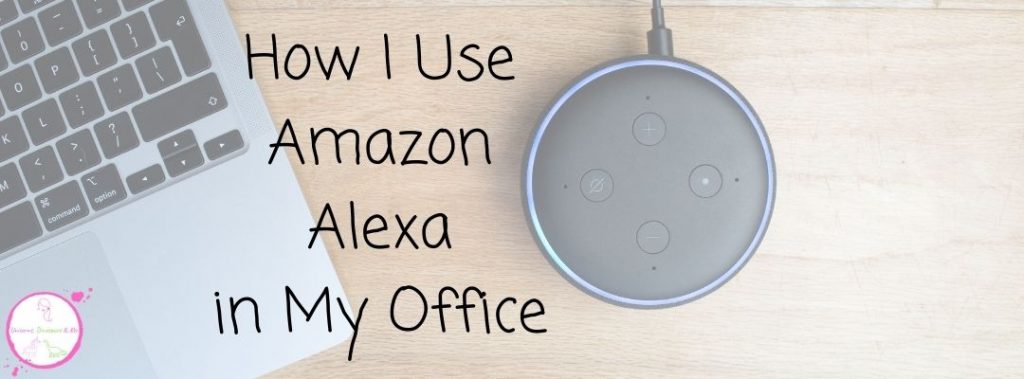
This is a helpful list for people who are tech savvy and those who are not.
There is a lot of these which I haven’t heard of. I am a bit basic when it comes to using apps. They all sound very useful though. x
Great list! There are some on here that I haven’t heard of and some that hubby uses and tell me to get lol
Thank you so much for writing this blog! I’m going to be on Google play until notice 😆
That’s great, I’d love to hear how you get on.